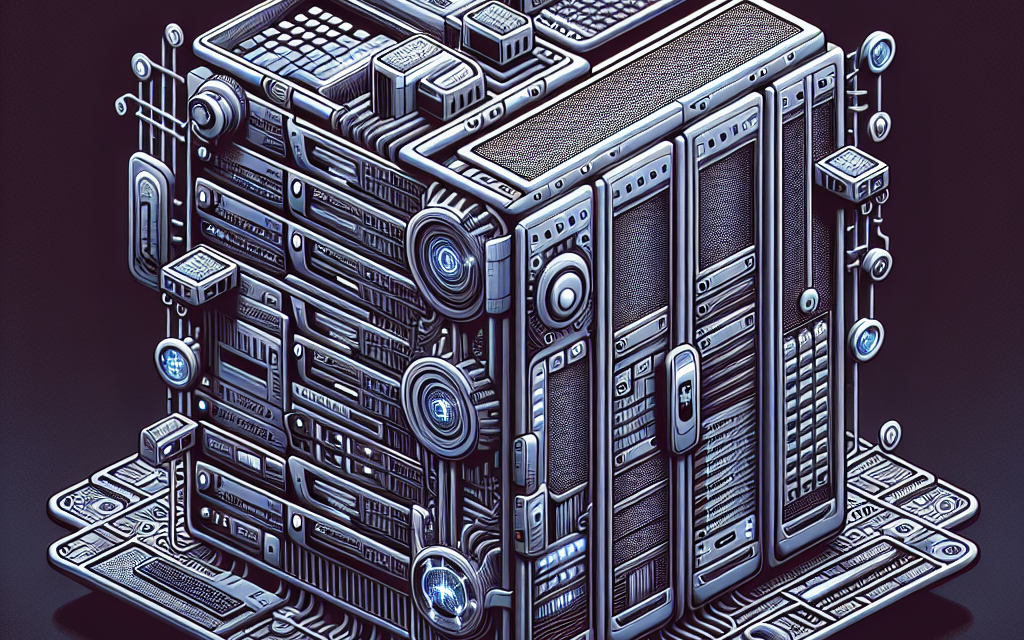In today’s digital landscape, security is paramount. With the rise of cyber threats and the increasing need to protect sensitive information, organizations are turning to advanced security technologies to safeguard their data. Among these innovations, Windows Server Secure Enclaves stand out as a robust solution for enhancing security in server environments. In this comprehensive guide, we will dive deep into the concept of Secure Enclaves, their functionalities, benefits, and how they can be implemented on Windows Server.
What are Secure Enclaves?
Secure Enclaves are isolated execution environments that provide a secure area to process sensitive data. They utilize hardware-based security features to ensure that data remains confidential and protected from unauthorized access. This concept was introduced with the Intel Software Guard Extensions (SGX) and is now integrated into various platforms, including Windows Server.
In Windows Server, Secure Enclaves offer a way to run untrusted code while protecting data and execution from other processes and the operating system itself. This isolation is crucial for applications that handle sensitive information, such as financial, healthcare, and identity-related data.
Key Components of Secure Enclaves
-
Isolation: Secure Enclaves isolate sensitive applications from the operating system and other processes. Only authorized code running within the enclave can access the data.
-
Confidentiality: The data within an enclave is encrypted, preventing unauthorized access. Even if a malicious actor gains access to the server, they cannot read or manipulate the data inside the enclave.
-
Integrity: Secure Enclaves ensure that the application code has not been tampered with, providing a trusted execution environment that guarantees the integrity of the data being processed.
- Attestation: Secure Enclaves can provide trustworthy evidence that they are running secure code. This process, known as attestation, ensures that external parties can verify the integrity and authenticity of the enclave.
Benefits of Windows Server Secure Enclaves
-
Enhanced Security: By protecting sensitive data and applications within Secure Enclaves, organizations can significantly reduce the risk of data breaches and unauthorized access.
-
Compliance: Many industries are subject to strict compliance regulations. By using Secure Enclaves, organizations can better adhere to compliance standards, such as GDPR, HIPAA, and PCI-DSS.
-
Privacy: Secure Enclaves help keep sensitive data private by allowing it to be processed without exposing it to the operating system or other applications, thereby minimizing the risk of leaks.
- Flexibility: With Secure Enclaves, organizations can run various workloads securely without needing extensive changes to their existing infrastructure.
Use Cases for Secure Enclaves
Secure Enclaves can be beneficial in a variety of scenarios, including:
- Financial Services: Protecting sensitive financial transactions and customer data from unauthorized access.
- Healthcare: Safeguarding personal health information (PHI) while processing healthcare data and conducting medical research.
- Cloud Computing: Enhancing security for multi-tenant cloud applications by isolating customer data within Secure Enclaves.
- Identity Protection: Ensuring secure processing of identity credentials and authentication tokens.
Implementing Secure Enclaves on Windows Server
To implement Secure Enclaves on Windows Server, follow these steps:
-
Ensure Hardware Support: Verify that your server hardware supports Intel SGX or equivalent technologies. Check your system’s BIOS settings to enable these features.
-
Install Windows Server: Set up a compatible version of Windows Server that supports Secure Enclaves. Windows Server 2019 and later editions provide this support.
-
Develop Enclave-Supported Applications: Use Visual Studio and the Windows SDK to develop applications that can leverage Secure Enclaves. You’ll need to create enclave projects and define the application’s trusted and untrusted components.
-
Deploy Enclaves: Utilize Windows containers or dedicated virtual machines to deploy and manage your enclave applications securely.
- Monitor and Maintain: Regularly monitor enclave performance and conduct security audits to ensure that the enclave environment remains secure and functional.
Conclusion
Windows Server Secure Enclaves represent a significant advancement in data protection and application security. By understanding and implementing this technology, organizations can fortify their defenses against data breaches and unauthorized access, ensuring that sensitive information remains secure. As cyber threats continue to evolve, embracing Secure Enclaves will be a critical step for any organization looking to enhance its cybersecurity posture.
For more insightful articles on technology and security, stay tuned to WafaTech Blogs!