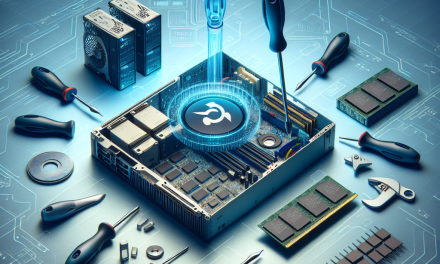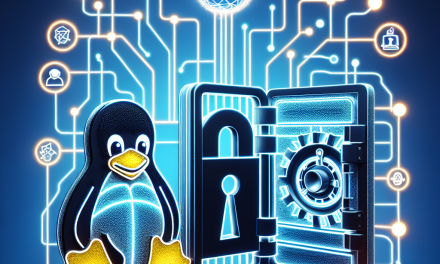In the era of microservices and containerization, managing logs is a critical aspect of maintaining application health and performance. Containers, like those orchestrated by Docker and Kubernetes, provide significant benefits in terms of scalability and efficiency, but they also pose unique challenges in terms of logging and monitoring. This article explores effective techniques for monitoring container logs in Linux servers, ensuring that you can maintain visibility into your applications and troubleshoot issues promptly.
Understanding Container Logging
Before diving into techniques, let’s briefly touch on what container logging entails. Each containerized application generates logs, which are essential for diagnosing issues, auditing behavior, and analyzing performance metrics. Unlike traditional applications where logs are written to a static file, containerized applications may spawn multiple instances, making log management more complex.
1. Centralized Logging Solutions
Using a centralized logging solution allows you to aggregate logs from multiple containers into a single platform, making it easier to monitor and search for relevant data. Consider using tools like:
a. ELK Stack (Elasticsearch, Logstash, Kibana)
The ELK stack provides powerful capabilities for collecting, storing, and visualizing logs:
- Logstash ingests logs from various sources (e.g., Docker containers) and processes them for further analysis.
- Elasticsearch stores and indexes the logs for quick searching and retrieval.
- Kibana is the web interface for visualizing data stored in Elasticsearch, allowing users to create dashboards and analyze log patterns.
b. Fluentd and Fluent Bit
Fluentd is another robust solution for aggregating logs. With its support for various input and output plugins, it flexibly gathers logs from multiple sources, including containers. Fluent Bit, a lightweight alternative to Fluentd, is particularly useful in resource-constrained environments.
2. Utilizing Docker Logging Drivers
Docker provides several built-in logging drivers that allow you to configure how logs are handled for each container.
a. json-file
By default, Docker uses the json-file driver, which stores logs in JSON format on the host filesystem. It’s easy to retrieve and read these logs, but they can consume considerable disk space over time.
b. syslog
The syslog logging driver sends container logs to syslog servers. This allows you to leverage existing syslog infrastructure for centralized log management.
c. journald
If you’re using systemd, you can configure your containers to use journald as a logging driver. This integrates container logs into the systemd journal, allowing you to use journalctl for log inspection.
3. Container Orchestrator Logging
If you are using container orchestrators like Kubernetes, you will want to take advantage of their logging capabilities.
a. Fluentd with Kubernetes
Fluentd can be deployed as a DaemonSet in a Kubernetes cluster, enabling it to collect logs from all containers running on each node. It then can ship these logs to a centralized logging solution.
b. Kubernetes Logging Best Practices
- Ensure that containers output logs to
stdoutandstderr. This practice allows Kubernetes to capture logs directly. - Use log rotation policies to ensure logs do not consume excessive disk space on the nodes.
4. Monitoring Tools and Alerts
Integrating monitoring tools into your logging process enables proactive management of containerized applications:
a. Prometheus and Grafana
Prometheus is an open-source monitoring system that collects metrics from configured targets at specified intervals. With Grafana, you can visualize your metrics and set alerts based on log patterns or anomalies.
b. Alerting Mechanisms
Implement alerts for critical log patterns (e.g., error messages, high latency) to ensure your team can respond quickly. Tools like Alertmanager (integrated with Prometheus) can send notifications through various channels like email, Slack, or SMS.
5. Analyzing Logs with Machine Learning
For more sophisticated setups, consider employing machine learning techniques to analyze logs. Tools like Elastic Machine Learning or other AI-powered platforms can help identify anomalies, trends, and outliers in log data that would be difficult to catch manually.
Conclusion
Effective log management is vital for maintaining the health of containerized applications running on Linux servers. By centralizing logs, utilizing Docker logging drivers, leveraging orchestrator features, employing robust monitoring tools, and considering machine learning for deeper insights, you can create a comprehensive logging strategy that enhances visibility and simplifies troubleshooting.
As the landscape of containerization continues to evolve, staying updated on best practices and tools will empower you to manage your logs effectively, ensuring your applications remain resilient and performance-oriented.
By implementing these techniques, organizations can stay ahead of potential issues, optimize performance, and deliver a seamless experience to users. Adopting a systematic approach to logging is not just a technical requirement but a cornerstone of operational excellence in today’s digital landscape.