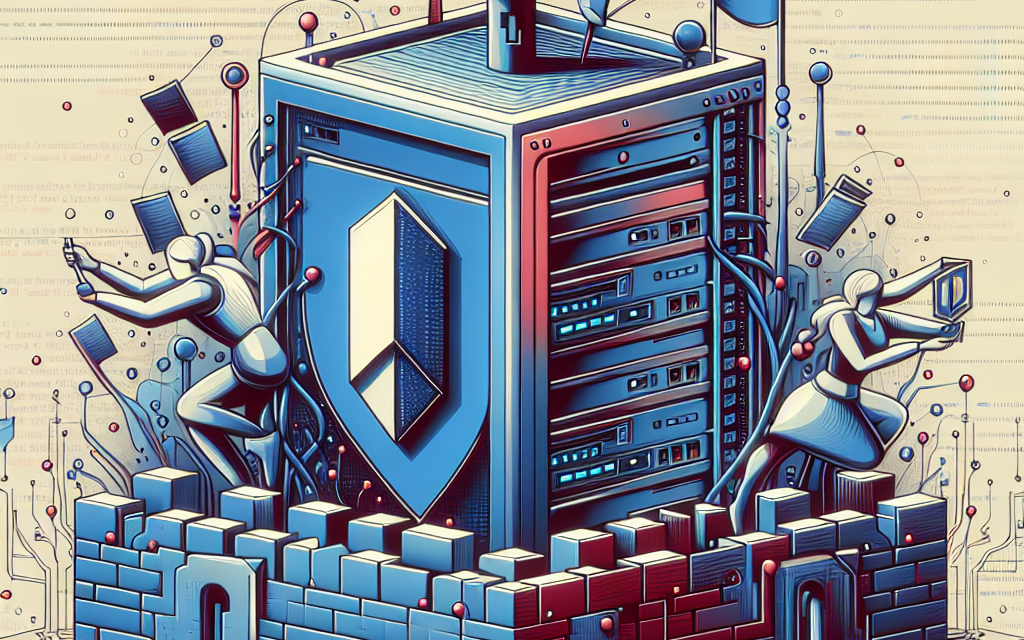As organizations increasingly rely on file sharing solutions, Samba becomes a pivotal tool for integrating Unix/Linux servers with Windows clients. However, if not configured properly, Samba can expose your network to potential vulnerabilities. As it’s crucial to ensure the security of shared files and data on your servers, this article will explore best practices for hardening Samba configurations on Linux servers.
What is Samba?
Samba is an open-source software suite that provides seamless file and print services to SMB/CIFS clients. It allows interoperability between Unix/Linux and Windows systems, enabling file sharing and printer access.
Why Hardening Samba is Necessary
While Samba is powerful and versatile, it can become a potential attack vector if left with default settings. Attacks can lead to unauthorized data access, data breaches, and even complete system compromises. Therefore, hardening your Samba configuration is essential for maintaining the integrity, confidentiality, and availability of your networked resources.
Best Practices for Hardening Samba Configurations
1. Keep Samba Updated
Regularly update your Samba installation to mitigate vulnerabilities. Make use of your Linux distribution’s package manager to ensure you’re always on the latest stable release. Security patches are typically included in these updates, reducing the window of exposure.
sudo apt update
sudo apt upgrade samba2. Restrict Access with Strong User Authentication
Ensure that only authorized users can access Samba shares by implementing strong passwords and frequently changing them. You can create users specifically for Samba:
sudo smbpasswd -a username3. Use Samba Configuration Best Practices
A well-structured smb.conf file is vital for security. Below are some essential parameters you should consider:
- Disable guest access: This prevents unauthorized users from accessing Samba shares.
[global]
security = user
map to guest = never- Limit share access: Specify which users and groups can access particular shares.
[shared]
path = /srv/samba/shared
valid users = @sambashare
read only = no- Set appropriate permissions: Use Unix file permissions to restrict access to the share directories.
4. Use Firewall Rules
Implement firewall rules to limit access to Samba ports (typically 137-139 and 445) only to trusted IPs. Using iptables or ufw, you can configure your firewall as follows:
# Using UFW
sudo ufw allow from YOUR_TRUSTED_IP to any port 139
sudo ufw allow from YOUR_TRUSTED_IP to any port 4455. Use Encrypted Connections
To ensure the integrity and confidentiality of data in transit, enable SMB encryption. This can be achieved by setting the smb encrypt parameter in your smb.conf:
[global]
smb encrypt = required6. Enable Audit Logging
Macquarie auditing can assist in identifying unauthorized access and anomalous behavior. Set up logging in your Samba configuration:
[global]
log level = 2
log file = /var/log/samba/log.%m
max log size = 50Adopting logging practices can help observe any suspicious activities and enhance your auditing process.
7. Disable Unused Services
Reduce your attack surface by turning off services that are not needed. For instance, if your organization does not require printing services, remove any printer shares from your Samba configuration.
8. Regularly Review and Monitor
Regularly review your Samba configuration and monitor access logs. Employ tools such as fail2ban for automatic banning of IPs after multiple failed login attempts:
sudo apt install fail2ban9. Implement Network Segmentation
Isolate your Samba server from the rest of your network through segmentation. This can prevent unauthorized access and restrict potential lateral movement in case of a breach.
10. Educate Users
Lastly, educating users about security best practices is essential. Train them to identify phishing attempts and enforce password policies, as human error is often the weakest link in security.
Conclusion
Hardening Samba on your Linux servers is not a one-time task; it requires constant vigilance and proactive management. By implementing these best practices, you can significantly enhance the security of your Samba configurations and protect your organization’s critical data. Regular assessment and updating of your Samba configurations in conjunction with robust user education will ensure a resilient file-sharing environment in your network.
By following these guidelines, you can foster a secure Samba setup capable of handling your file sharing needs without compromising the integrity of your network. For ongoing discussions and updates about Linux security, join the WafaTech community!