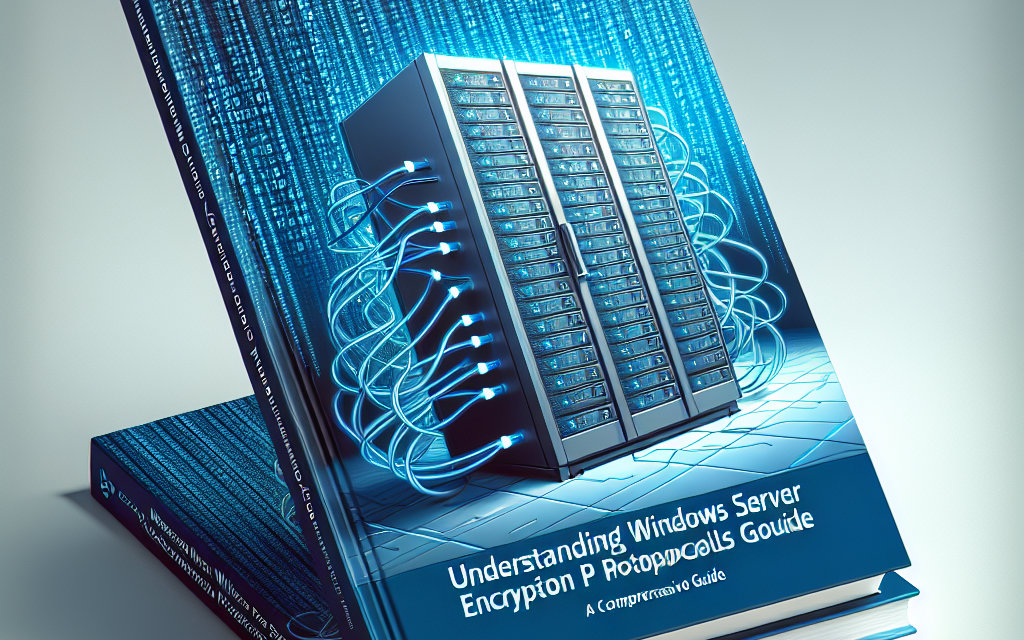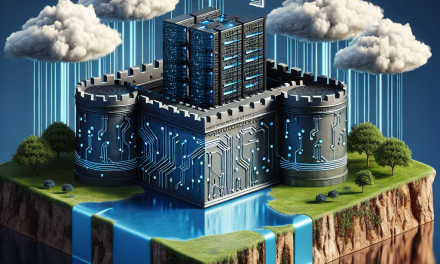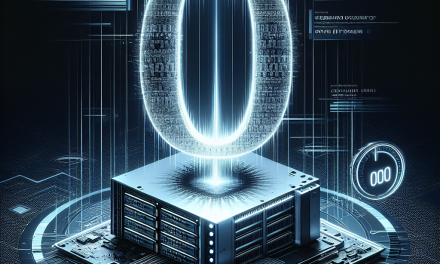Encryption plays a vital role in protecting sensitive data within Windows Server environments. Whether you’re handling customer information, proprietary business data, or compliance-related records, understanding encryption protocols is crucial for maintaining data integrity and confidentiality. This comprehensive guide will explore the various encryption protocols used in Windows Server, their purposes, and how to configure and implement them effectively.
What are Encryption Protocols?
Encryption protocols are systems of encryption algorithms and various other cryptographic techniques that provide secure communication and data protection. These protocols ensure that sensitive data transmitted over networks or stored on devices remains confidential and protected from unauthorized access. In the context of Windows Server, encryption protocols can safeguard data at rest, data in transit, and data in use.
Key Windows Server Encryption Protocols
1. Transport Layer Security (TLS)
Overview:
TLS is a widely accepted cryptographic protocol designed to provide secure communication over a computer network. In the context of Windows Server, TLS secures data transmitted across network connections, such as web traffic (HTTPS), email, and other forms of communication.
How to Configure TLS in Windows Server:
- Install a valid SSL certificate from a trusted Certificate Authority (CA).
- Enable the TLS protocol via the server settings or Group Policy.
- Regularly update and review cipher suites to ensure only strong encryption methods are in use.
2. IPsec (Internet Protocol Security)
Overview:
IPsec is a collection of protocols designed to secure internet protocol communications. It authenticates and encrypts each IP packet in a communication session, ensuring safe data transmission across networks.
How to Configure IPsec in Windows Server:
- Open the "Windows Firewall with Advanced Security" console.
- Create a new IPsec policy that defines the rules and security associations (SAs).
- Apply the policy to the appropriate network interfaces or user groups.
3. BitLocker Drive Encryption
Overview:
BitLocker is a full-disk encryption feature included with Windows Server that protects the entire operating system drive as well as data drives. It utilizes the Trusted Platform Module (TPM) to enhance security by requiring pre-boot authentication.
How to Enable BitLocker:
- Access the "Control Panel" and select "BitLocker Drive Encryption".
- Choose the drive you wish to encrypt and click "Turn on BitLocker".
- Follow the wizard prompts to set a password or use a smart card for pre-boot authentication.
4. EFS (Encrypting File System)
Overview:
The Encrypting File System (EFS) is a file-based encryption feature in Windows that allows users to encrypt individual files or folders. It is especially useful for protecting sensitive files on shared networks.
How to Use EFS:
- Right-click the file or folder you want to encrypt and select "Properties".
- Go to the "Advanced" button and check the "Encrypt contents to secure data" option.
- Click "OK" and then "Apply" to encrypt the selected item.
5. Secure Sockets Layer (SSL)
Overview:
SSL is the predecessor to TLS, but while it’s largely been replaced by TLS, many organizations still refer to secure connections as SSL. It is primarily used to secure communications between web browsers and servers.
How to Secure Connections with SSL/TLS:
- Acquire and install an SSL certificate.
- Configure your web server to enforce SSL/TLS connections.
- Migrate to stronger protocols (TLS 1.2 or higher) and disable older versions.
Importance of Regular Updates and Auditing
Encryption protocols evolve over time; hence, it’s crucial to keep your Windows Server updated. Apply patches and updates regularly to mitigate vulnerabilities associated with outdated encryption algorithms. Additionally, perform regular audits to assess the effectiveness of your encryption strategies and adjust your policies as needed.
Conclusion
Understanding and implementing encryption protocols in Windows Server is vital for any organization that stores or transmits sensitive information. By leveraging protocols like TLS, IPsec, BitLocker, EFS, and SSL, you can substantially enhance your data security posture and protect against unauthorized access and data breaches. Regular updates and audits further ensure that your encryption measures remain robust and effective in an ever-changing digital landscape.
For additional insights on Windows Server management and security, stay connected with WafaTech Blogs! Whether you’re a seasoned IT professional or just getting started, our resources are curated to inform, educate, and empower your tech journey.