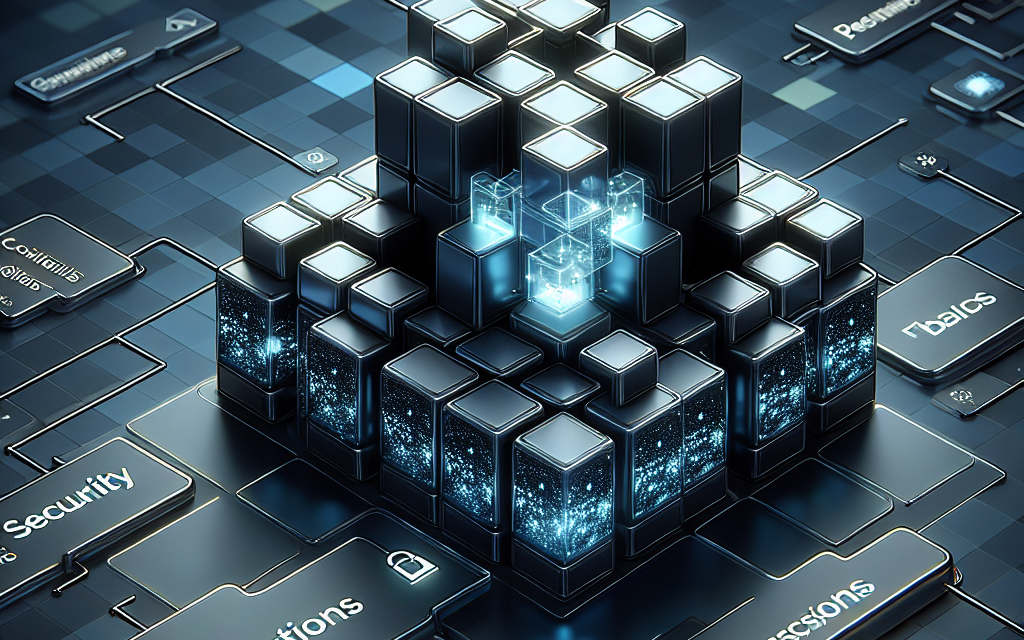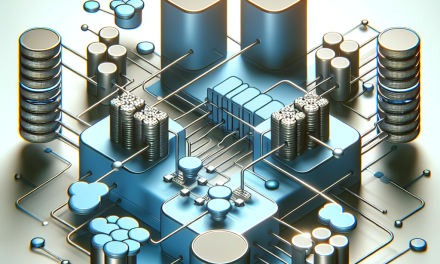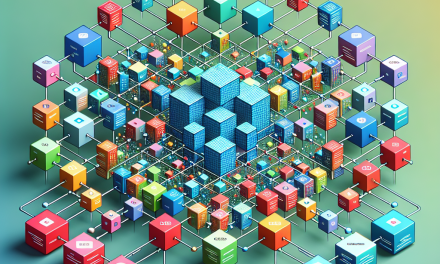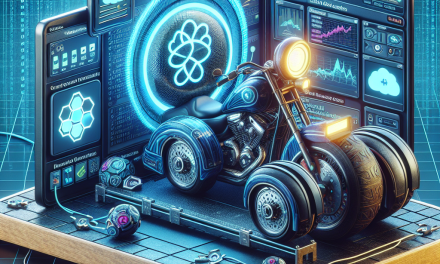In the realm of cloud-native technologies, Kubernetes has emerged as a powerhouse for container orchestration. As organizations increasingly adopt this platform to streamline deployments and manage microservices at scale, the importance of security becomes paramount. One of the key aspects of Kubernetes security is the implementation of granular permissions. Understanding and effectively managing these permissions can help organizations safeguard their applications and data against unauthorized access and potential breaches.
What Are Granular Permissions?
Granular permissions in Kubernetes refer to the detailed access controls that allow administrators to define what each user, service account, or application can do within the cluster. This includes who can create, read, update, delete resources, and access sensitive data. Unlike traditional permissions that may broadly categorize users—like admin or user—granular permissions enable finer control, ensuring that individuals and applications only have the access necessary to perform their functions.
The Role of Role-Based Access Control (RBAC)
At the heart of Kubernetes’ granular permissions is Role-Based Access Control (RBAC). RBAC is a standard method used by Kubernetes to regulate access to resources based on the roles assigned to users and service accounts. Here’s how it works:
-
Roles: A role defines a set of permissions. In Kubernetes, these can be scoped to a specific namespace or apply cluster-wide. Roles help delineate what actions (such as get, list, create, update, delete) can be performed on which resources (like pods, deployments, and services).
-
RoleBindings: RoleBindings associate a Role with one or more users or service accounts within a specific namespace. This linkage ensures that the users or applications can only perform actions defined in the associated Role.
- ClusterRoles and ClusterRoleBindings: These serve a similar function to Roles and RoleBindings but operate at the cluster level. ClusterRoles can grant permissions across all namespaces, allowing actions that affect the entire cluster.
Example of RBAC Implementation
Let’s say your application requires different levels of access for various team members. A developer may need permission to create and modify pods, whereas a quality assurance (QA) engineer should only be able to read the configuration and logs. In this scenario, you could define two roles:
-
Developer Role: Grants permissions to create, update, and delete pods and deployments in a specific namespace.
- QA Role: Allows read-only access to the same namespace.
You could then create RoleBindings that associate each role with the respective team members, ensuring they have appropriate access to only what they need.
Benefits of Granular Permissions
-
Minimized Attack Surface: By restricting permissions, organizations can significantly reduce the attack surface. If a compromised service account has minimal privileges, the damage an attacker can inflict is limited.
-
Segregation of Duties: Granular permissions facilitate segregation of duties by ensuring that different roles have different access levels. This principle minimizes the risk of unauthorized actions that could lead to security incidents.
-
Compliance and Auditing: Many industries require strict compliance with regulations. Granular permissions enable organizations to enforce access controls that are auditable, helping to demonstrate compliance during audits.
- Easier Troubleshooting and Management: With clearly defined roles and permissions, troubleshooting access-related issues becomes simpler. Administrators can quickly determine who has access to what and why.
Best Practices for Implementing Granular Permissions
-
Principle of Least Privilege: Always start with restricting access and only grant additional permissions as necessary. This principle is a fundamental tenet of security.
-
Use Namespaces: Isolate applications into namespaces to reduce risk further. Granular permissions can be applied at the namespace level, providing added security for production environments.
-
Regular Audits: Conduct regular audits of roles and permissions. This practice helps identify unused or overly permissive roles that can be pruned to enhance security.
-
Automation: Consider using tools that automate RBAC management, allowing for instant updates and visibility into permissions across the cluster.
- Role Reviews: Regularly review and update roles to ensure that they align with current business needs and security policies. As teams change and applications evolve, so too should access controls.
Conclusion
As Kubernetes continues to grow in popularity, understanding and effectively implementing granular permissions will become increasingly critical for organizations looking to secure their containerized applications. By leveraging RBAC and following best practices, teams can create a robust security model that minimizes risks while enabling developers and operators to work efficiently. In the ever-evolving landscape of cloud-native technology, mastering granular permissions is not just a best practice; it’s a necessity for enhanced security and operational excellence.
Stay ahead in your Kubernetes security journey by actively engaging with these granular permission strategies, and pave the way for a more secure and resilient infrastructure.