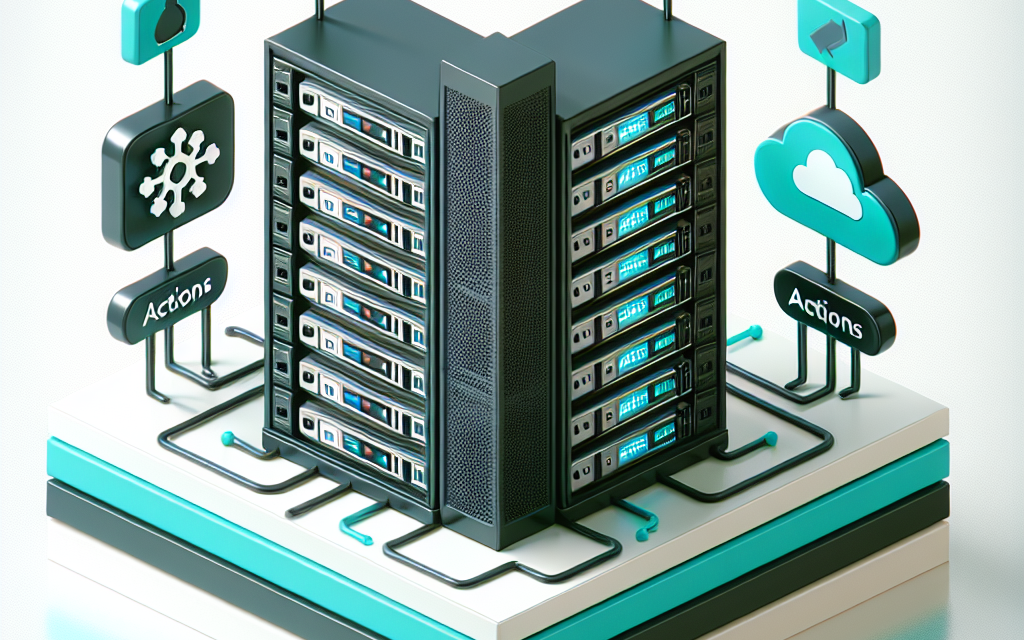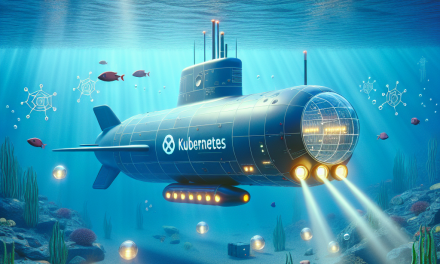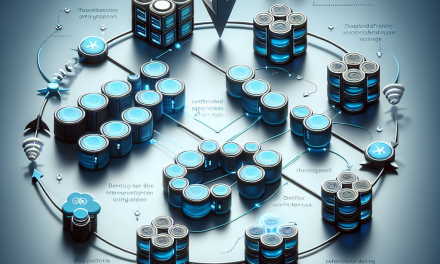In the modern software development landscape, the ability to deploy applications quickly and efficiently is paramount. As organizations continue to adopt Kubernetes for orchestration, the need for seamless integration and deployment workflows takes center stage. One powerful tool that can enhance these workflows is GitHub Actions. This article discusses how to leverage GitHub Actions to streamline Kubernetes deployments, providing developers and teams with a robust CI/CD toolset to automate their deployment process effectively.
Understanding Kubernetes and GitHub Actions
Kubernetes Overview
Kubernetes, often abbreviated as K8s, is an open-source container orchestration platform that automates the deployment, scaling, and management of containerized applications. With its declarative configuration and robust ecosystem, Kubernetes simplifies complex application deployments, infrastructure management, and scaling based on demand.
GitHub Actions Overview
GitHub Actions is a CI/CD service built directly into GitHub that allows developers to automate the workflow of their projects. With Actions, teams can define workflows in YAML format that can trigger on various events—including code pushes, pull requests, and releases. This powerful integration enables developers to automate testing, building, deployment, and other tasks seamlessly.
Why Use GitHub Actions for Kubernetes Deployments?
GitHub Actions provides several compelling benefits for managing Kubernetes deployments:
-
Integration with GitHub: Since the majority of codebases are hosted on GitHub, using Actions eliminates the need for third-party CI/CD tools, reducing friction and speeding up development cycles.
-
Flexibility and Customization: GitHub Actions allows users to create customized workflows tailored to their specific needs. This flexibility can optimize deployment processes and enable various integrations with other tools.
-
Easy Access to a Vast Marketplace: GitHub Actions has a rich marketplace of pre-built actions that simplify tasks like building Docker images, deploying applications, and managing Kubernetes resources.
- Segmentation of Workflows: By creating separate workflows for various deployment stages (testing, staging, production), developers can maintain a clear separation of responsibilities, reducing the likelihood of errors.
Setting Up GitHub Actions for Kubernetes Deployments
To illustrate how to set up a GitHub Action for deploying applications to a Kubernetes cluster, let’s follow a simple step-by-step approach.
Step 1: Prepare Your Kubernetes Cluster
Ensure you have your Kubernetes cluster up and running, whether it’s a local setup like Minikube or a cloud provider such as GKE, EKS, or AKS. Make sure you have kubectl configured to communicate with your cluster.
Step 2: Create a Dockerfile
A Dockerfile is essential for containerizing your application. Here’s a basic example:
# Dockerfile
FROM node:14
WORKDIR /app
COPY package.json ./
RUN npm install
COPY . .
EXPOSE 3000
CMD ["npm", "start"]Step 3: Configure GitHub Actions Workflow
In your GitHub repository, create a .github/workflows/deploy.yml file. This file will define your GitHub Actions workflow. Here’s a simple configuration:
name: Kubernetes Deployment
on:
push:
branches:
- main
jobs:
deploy:
runs-on: ubuntu-latest
steps:
- name: Checkout code
uses: actions/checkout@v2
- name: Set up Docker Buildx
uses: docker/setup-buildx-action@v1
- name: Build and push Docker image
uses: docker/build-push-action@v2
with:
context: .
push: true
tags: your-dockerhub-username/your-app:latest
- name: Set up kubectl
uses: azure/setup-kubectl@v1
with:
version: 'latest'
- name: Deploy to Kubernetes
run: |
kubectl apply -f k8s/deployment.yaml
kubectl rollout status deployment/your-app-deploymentStep 4: Update Deployment Configuration
Inside the k8s directory, create a deployment.yaml file:
apiVersion: apps/v1
kind: Deployment
metadata:
name: your-app-deployment
spec:
replicas: 2
selector:
matchLabels:
app: your-app
template:
metadata:
labels:
app: your-app
spec:
containers:
- name: your-app
image: your-dockerhub-username/your-app:latest
ports:
- containerPort: 3000Step 5: Add Secrets and Environment Variables
For security, ensure that sensitive information, such as Docker Hub credentials and Kubernetes kubeconfig, is stored as secrets in your GitHub repository. Navigate to Settings > Secrets to add necessary credentials, and reference them in your workflow:
- name: Login to Docker Hub
run: echo "${{ secrets.DOCKER_PASSWORD }}" | docker login -u "${{ secrets.DOCKER_USERNAME }}" --password-stdinConclusion
Integrating GitHub Actions into your Kubernetes deployment strategy can significantly enhance your development efficiency and deployment reliability. With a fully automated CI/CD pipeline, developers can focus more on writing code rather than managing infrastructure. As Kubernetes continues to evolve and gain popularity, mastering tools like GitHub Actions will position teams for success in deploying and scaling cloud-native applications.
Make the leap today, and empower your development team with streamlined Kubernetes deployments using GitHub Actions. For more insights and updates on technology trends, stay tuned to the WafaTech blog!