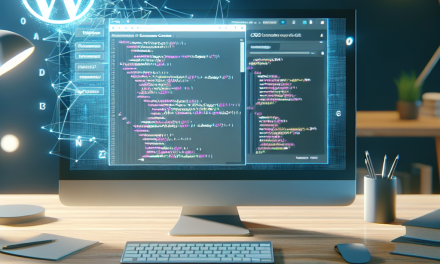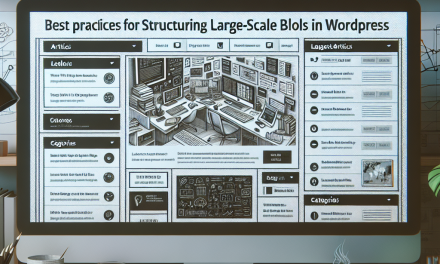In today’s fast-paced digital environment, enhancing user interactivity on websites can significantly improve user engagement and retention. One effective approach is the use of sticky widgets—elements that remain visible as users scroll down a page. In this article, we delve into the advantages of sticky widgets and provide insights on how to design them effectively for your WordPress site.
What Are Sticky Widgets?
Sticky widgets are UI elements that “stick” to a specific position on the screen, typically on the sides or the bottom of the page. These elements can include social media buttons, subscriptions forms, navigation menus, or any other engaging element you wish to keep accessible to users as they navigate through your content.
Benefits of Sticky Widgets
-
Improved Accessibility: Sticky widgets ensure that essential features remain accessible without having to scroll back up or navigate away from the content.
-
Increased Engagement: By keeping call-to-action elements like newsletters or special promotions in view, sticky widgets can boost interaction rates significantly.
- Better User Experience: Sticky widgets can guide users through interactions—such as sharing content on social media or subscribing to newsletters—improving the overall experience on your site.
Designing Effective Sticky Widgets
When designing sticky widgets, consider the following key principles:
-
Simplicity Is Key: Keep the design minimalistic. A cluttered widget might overwhelm users and detract from their experience. Focus on a single action you want the user to take.
-
Responsiveness: Ensure that sticky widgets are mobile-friendly. They should adjust dynamically to fit different screen sizes without blocking important content.
-
Strategic Placement: Choose a location that does not obstruct the main content. Common placements include the right-hand side of the screen, the bottom corner, or the header.
-
Visual Appeal: Use colors and fonts that align with your website’s design. They should stand out but still feel integrated with the overall aesthetic.
- Testing and Optimization: Utilize A/B testing to determine which styles and placements result in higher engagement. Analytics can help you refine your approach based on user interactions.
Tools and Plugins
WordPress offers several plugins that can help you create and customize sticky widgets effectively:
-
Sticky Menu (or Anything!) on Scroll: This plugin allows you to make your navigation menu or any other element sticky as users scroll down the page. Check it out here.
-
WP Sticky: A simple solution for making any widget stick to the top of your screen. More information can be found here.
- Elementor: This popular page builder comes with built-in capabilities for designing sticky sections, including headers and sidebars. Learn more here.
For a comprehensive guide on widgets, you can refer to the official WordPress documentation.
Conclusion
Incorporating sticky widgets into your WordPress site design is a game-changer for improving user interactions and boosting engagement metrics. By ensuring they are designed thoughtfully, you can make navigation easier for your users and enhance their browsing experiences.
If you’re ready to take your WordPress experience to the next level, explore WafaTech NextGen WordPress hosting solutions. Enjoy blazing fast speeds and optimal performance for your website. For more details, check out WafaTech WordPress Hosting.
Enhance your user interaction today with effective sticky widget designs, and take full advantage of what WafaTech has to offer!