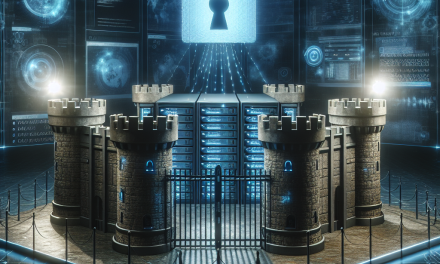Introduction
In the ever-evolving landscape of cybersecurity threats, organizations must adopt proactive measures to secure their Windows Server environments. A critical aspect of this process is conducting vulnerability assessments to identify and remediate potential security issues. In this guide, we will explore various tools and techniques specifically designed for vulnerability assessment in Windows Server environments, providing valuable insights for IT professionals and system administrators.
What is Vulnerability Assessment?
A vulnerability assessment is a systematic evaluation of a system, application, or network to identify security weaknesses that could be exploited by attackers. This process helps organizations proactively manage risk, ensuring compliance with industry standards and regulatory requirements.
Importance of Vulnerability Assessment in Windows Server Environments
Windows Servers are often critical components of enterprise IT infrastructures, hosting sensitive data and applications. As such, they are prime targets for cybercriminals. Regular vulnerability assessments:
- Identify Security Weaknesses: Detect unpatched vulnerabilities and misconfigurations that could be exploited.
- Prioritize Risks: Help organizations understand which vulnerabilities pose the greatest risk based on their environment.
- Facilitate Compliance: Ensure adherence to security policies and regulations, such as GDPR, HIPAA, and PCI DSS.
- Support Incident Response: Provide insights to develop more effective incident response strategies.
Key Techniques for Vulnerability Assessment
When conducting vulnerability assessments on Windows Servers, several techniques can be employed, including:
1. Automated Scanning
Automated vulnerability scanners are powerful tools that scan systems for known vulnerabilities, misconfigurations, and compliance issues. Common options include:
- Nessus: A leading vulnerability scanner that supports a wide range of vulnerabilities and provides detailed reports.
- Qualys: A cloud-based solution that offers continuous monitoring and scanning capabilities.
- OpenVAS: An open-source vulnerability scanning tool that provides a comprehensive set of scanning tools.
2. Manual Testing
While automated scans are efficient, manual testing is essential for identifying complex vulnerabilities that automated tools may miss. Techniques include:
- Penetration Testing: Simulating an attack on the system to identify vulnerabilities by exploiting them.
- Configuration Reviews: Manually checking server configurations against best practices and security benchmarks.
3. Network Vulnerability Assessments
Network vulnerability assessments focus on vulnerabilities that can be exploited over the network. Network scanners analyze traffic and identify potential vulnerabilities in the following areas:
- Open ports
- Unsecured services
- Network devices and configurations
4. Patch Management
Vulnerability assessment is not only about identification but also involves remediation. Implementing a robust patch management process ensures that Windows Servers are up to date with the latest security patches.
Popular Vulnerability Assessment Tools for Windows Server
Here are some of the most effective vulnerability assessment tools tailored for Windows Server environments:
1. Microsoft Baseline Security Analyzer (MBSA)
MBSA is a free tool from Microsoft that assesses the security state of Windows Servers, highlighting missing patches and common security misconfigurations.
2. Microsoft Security Compliance Toolkit
This toolkit provides tools and resources to help organizations deploy security baselines across their Windows Server environments, ensuring consistent configurations.
3. Serpico
An open-source tool for creating customizable vulnerability assessment reports. It’s an excellent option for organizations looking to enhance documentation quality.
4. Rapid7 InsightVM
Formerly known as Nexpose, InsightVM offers real-time vulnerability management and provides actionable reports to assist with risk mitigation.
Best Practices for Conducting Vulnerability Assessments
To optimize the effectiveness of vulnerability assessments on Windows Servers:
- Schedule Regular Assessments: Make vulnerability assessment a routine part of your security strategy.
- Utilize Multiple Tools: Employ a combination of both automated and manual testing methodologies to ensure comprehensive coverage.
- Prioritize Vulnerabilities: Focus on the most critical vulnerabilities based on the potential impact and exploitability.
- Document Findings: Maintain thorough documentation of vulnerabilities, remediation steps, and compliance efforts.
- Conduct Training: Ensure that IT staff is well-trained in vulnerability assessment tools and techniques.
Conclusion
Vulnerability assessment is a crucial element in securing Windows Server environments against cyber threats. By leveraging an array of tools and employing effective techniques, organizations can proactively identify and mitigate risks, ensuring the integrity and confidentiality of their data.
For IT administrators and cybersecurity professionals, understanding and implementing a robust vulnerability assessment strategy is paramount to maintaining a secure server architecture. Regular assessments not only facilitate compliance but also bolster overall organizational security in an increasingly hostile digital landscape.
By following this comprehensive guide, you’ll be well-equipped to navigate the complexities of vulnerability assessment, ensuring your Windows Server environment remains secure and resilient against emerging threats.