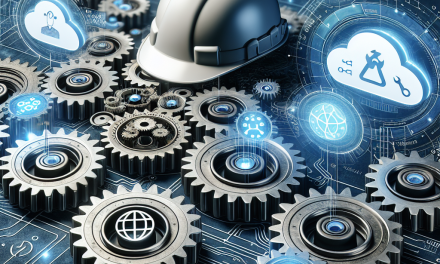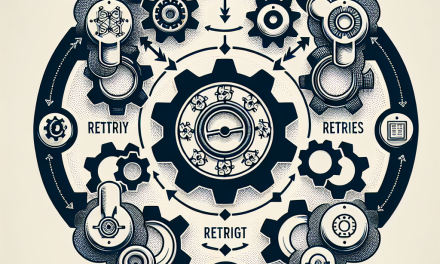In the fast-paced world of cloud-native applications, Kubernetes has emerged as a go-to orchestration tool, enabling developers to effortlessly manage and scale containerized applications. However, as with any complex system, the potential for issues and failures is ever-present. Effective troubleshooting in Kubernetes requires a deep understanding of debugging logs, which serve as the primary mechanism for diagnosing and resolving issues. In this article, we’ll dive deep into mastering Kubernetes debugging logs to enhance your troubleshooting skills.
Understanding the Importance of Debugging Logs
Debugging logs provide visibility into the state and behavior of applications and their underlying infrastructure. In Kubernetes, logs are critical artifacts that help you understand what went wrong when something breaks, enabling you to:
- Identify performance bottlenecks
- Troubleshoot deployment issues
- Diagnose network problems
- Monitor application health
As applications in Kubernetes are ephemeral by nature, relying solely on logs allows you to glean insights that can prevent recurring issues and ensure the overall health of your system.
Key Components of Kubernetes Logging
To effectively troubleshoot using logs, it’s essential to understand the key components involved in Kubernetes logging:
1. Pod Logs
Each pod in Kubernetes can generate logs relevant to its containerized applications. You can access these logs using the kubectl logs command. For example:
kubectl logs <pod-name>If you have multiple containers in a single pod, you can specify the container name:
kubectl logs <pod-name> -c <container-name>Pod logs are generally where you should start when troubleshooting application issues.
2. Event Logs
Kubernetes generates events that provide context around the state changes in the cluster. You can view these events using:
kubectl get eventsEvent logs can help you understand actions taken by the Kubernetes system, such as failed scheduling or resource allocation issues.
3. Node Logs
In cases of infrastructure-related issues, checking the logs of the nodes themselves can be imperative. You can SSH into the node and check logs such as the Kubelet and container runtime logs (e.g., Docker or containerd):
journalctl -u kubeletNode logs can reveal issues such as resource constraints, network failures, or system-level errors.
4. Cluster Logging Solutions
For larger environments or more sophisticated requirements, using a centralized logging solution can greatly enhance your ability to analyze logs efficiently. Popular solutions include:
- Elasticsearch, Fluentd, and Kibana (EFK) Stack
- Graylog
- Splunk
- Prometheus with Grafana
These tools can aggregate logs from various sources, providing a single pane of glass to view and analyze logs across your entire Kubernetes cluster.
Strategies for Effective Troubleshooting
Now that you have a grasp on Kubernetes logging components, here are some strategies to enhance your troubleshooting efforts:
1. Log Levels and Filtering
Most applications utilize multiple log levels (INFO, WARNING, ERROR). Familiarize yourself with these log levels and focus on filtering logs to display only relevant entries. Using grep or filtering capabilities in your logging solutions can help you narrow down to the issues at hand.
2. Correlation IDs
Implement correlation IDs in your applications’ logs. A unique identifier for each request will enable you to trace the journey of the request across multiple services, making it easier to identify where an issue might arise.
3. Alerts and Monitoring
Set up alerts based on log patterns or error rates. Integrating logging with monitoring tools, such as Prometheus or Datadog, allows you to act swiftly when thresholds are breached or anomalies are detected.
4. Regular Log Reviews
Perform regular reviews of your logs even if there are no reported issues. This practice can help you identify potential threats or areas for optimization, leading to increased reliability in your applications.
5. Documentation and Knowledge Sharing
Encourage a culture of documentation within your team. Document common issues you’ve encountered, the logs that helped you troubleshoot them, and the solutions applied. This repository of knowledge will prove invaluable over time.
Conclusion
Mastering Kubernetes debugging logs is crucial for effective troubleshooting and maintaining system reliability. By understanding the key components of logging, adopting strategic approaches to analysis, and leveraging centralized logging solutions, you can identify problems faster and enhance the robustness of your applications. In the ever-evolving landscape of cloud-native infrastructure, being adept at log management not only saves time during crises but also contributes to the overall success of your Kubernetes deployments.
By following these guidelines and continually refining your troubleshooting skills, you will find yourself better equipped to navigate the complexities of Kubernetes, ensuring that your applications run smoothly and efficiently in the fast-paced cloud-native ecosystem. Happy troubleshooting!