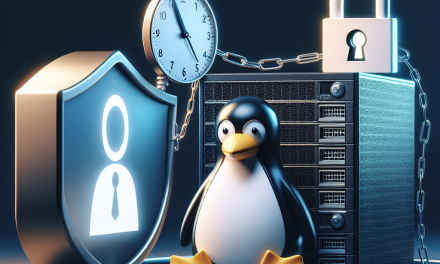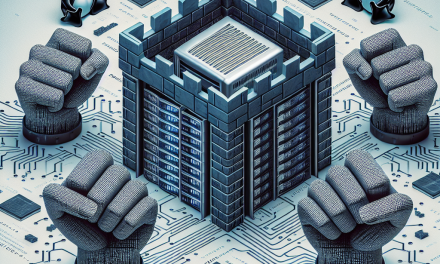Introduction
In the world of Linux server management, data integrity and backup solutions are paramount. One of the emerging favorites for filesystems is Btrfs (B-tree file system), known for its advanced features including snapshots, subvolumes, and robust data integrity checks. In this article, we will explore how to leverage Btrfs snapshots to implement reliable and efficient backups for your Linux server.
What is Btrfs?
Btrfs is a modern copy-on-write (CoW) filesystem designed to address various limitations of older filesystems like ext4. It provides several features that enhance data management and reliability, including:
- Snapshots: Instantaneous read-only copies of the filesystem or subvolumes at a given time.
- Subvolumes: Independent, mountable filesystems within the main Btrfs volume, useful for organizing data.
- Checksumming: Data and metadata protection through checksums, allowing for error detection and correction.
Why Use Snapshots for Backups?
Snapshots offer several advantages when it comes to backup solutions:
- Instant Backups: Snapshots can be taken in seconds, minimizing the disruption to your server operations.
- Space-Efficient: Btrfs snapshots utilize CoW technology, meaning they only store changes (deltas) from the original files, significantly conserving disk space.
- Easy Restoration: Reverting to an earlier snapshot is quick and nearly instantaneous, allowing for efficient disaster recovery.
- Versioning: Multiple snapshots can be kept over time, providing historical context for your data.
Prerequisites for Using Btrfs Snapshots
Before diving into Btrfs snapshots, you will need:
- A Linux server with Btrfs installed. Most modern distributions (like Ubuntu, CentOS, and Arch Linux) support Btrfs.
- Basic familiarity with the Linux command line.
- Adequate disk space to accommodate the Btrfs filesystem.
Installing Btrfs
If your server does not yet have Btrfs, here is how to set it up. The exact commands may vary depending on your distribution.
For Ubuntu:
sudo apt update
sudo apt install btrfs-progsFor CentOS:
sudo yum install btrfs-progsCreating a Btrfs Filesystem
Assuming you have a partition (e.g., /dev/sdb1) ready for Btrfs, create a filesystem as follows:
sudo mkfs.btrfs /dev/sdb1Now, you can mount it to a directory (e.g., /mnt/btrfs):
sudo mount /dev/sdb1 /mnt/btrfsWorking with Btrfs Snapshots
Creating a Snapshot
To create a snapshot of a Btrfs subvolume, follow these steps. First, create a subvolume:
sudo btrfs subvolume create /mnt/btrfs/mydataNext, populate it with some files. For illustration, let’s create a text file:
echo "Hello, Btrfs Snapshots!" | sudo tee /mnt/btrfs/mydata/hello.txtNow, create a snapshot of the subvolume:
sudo btrfs subvolume snapshot /mnt/btrfs/mydata /mnt/btrfs/mydata_snapshotVerifying Snapshots
You can check the available subvolumes and snapshots:
sudo btrfs subvolume list /mnt/btrfsRestoring from a Snapshot
Restoration is as simple as replacing the original subvolume with the snapshot:
sudo btrfs subvolume delete /mnt/btrfs/mydata
sudo btrfs subvolume snapshot /mnt/btrfs/mydata_snapshot /mnt/btrfs/mydataYou may prefer to create a new snapshot instead of replacing an existing one. Snapshots can be renamed if necessary.
Automating Snapshot Creation
For more comprehensive backups, consider automating snapshot creation using cron jobs. Here’s how to set it up:
-
Open the crontab using:
crontab -e -
Add a line to schedule a daily snapshot at midnight. Adjust the timing as needed:
0 0 * * * /usr/bin/btrfs subvolume snapshot /mnt/btrfs/mydata /mnt/btrfs/mydata_snapshot_$(date +\%F)
This command creates a dated snapshot every day, ensuring you have a rolling backup of your data.
Cleaning Up Old Snapshots
To avoid filling up your disk space, periodically clean up older snapshots. Use the following command to delete snapshots as needed:
sudo btrfs subvolume delete /mnt/btrfs/old_snapshot_nameConclusion
Btrfs snapshots are a powerful feature for managing backups on Linux servers. Their ability to provide instant, space-efficient backups combined with easy restoration makes them invaluable for server administrators. With automation and careful management of snapshots, you can significantly enhance your data protection strategies.
As you explore the capabilities of Btrfs snapshots, consider integrating them into your backup strategies to ensure data integrity and availability in your Linux environment. Whether you’re handling personal projects or critical server infrastructure, Btrfs can serve as a robust solution for your backup needs.