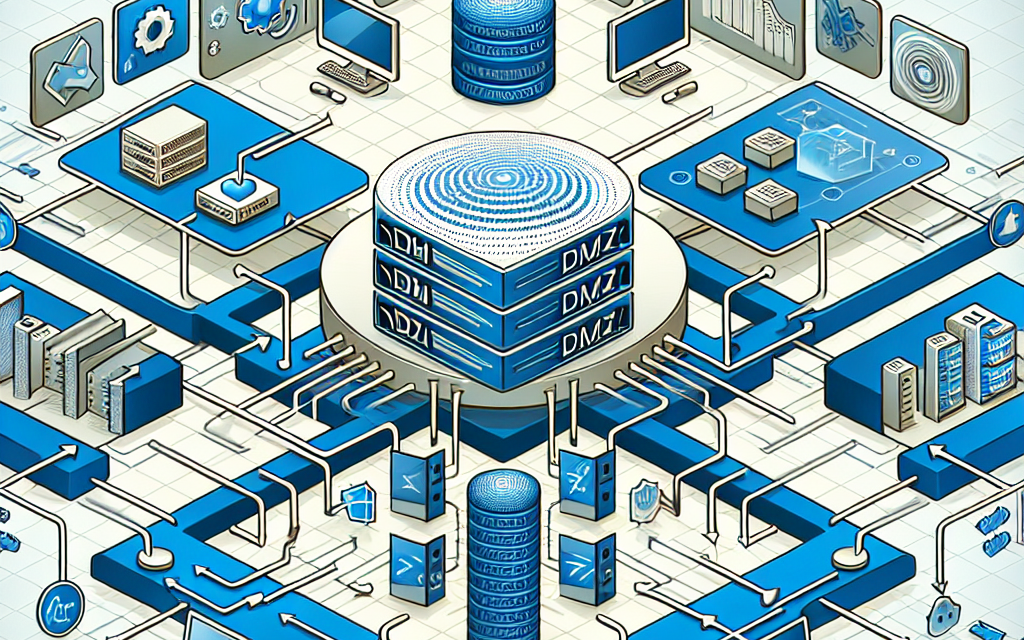Introduction
In today’s increasingly interconnected world, maintaining the security and integrity of sensitive data is paramount for organizations. One effective way to enhance security in Windows Server environments is through the implementation of Demilitarized Zones (DMZs). This article aims to elucidate the concept of DMZs, their significance in Windows Server environments, and how they can be configured to bolster an organization’s security posture.
What is a DMZ?
A Demilitarized Zone (DMZ), often referred to as a perimeter network, is a physical or logical subnetwork that separates an internal network from untrusted external networks, typically the Internet. In a DMZ, servers that are accessible from the outside world (such as web servers, mail servers, and DNS servers) are placed. This setup allows external users to access certain services without having direct access to the internal network, thereby reducing the risk of attacks.
The Importance of DMZs in Windows Server Environments
-
Security Layering: By segregating public-facing resources in a DMZ, organizations create an additional layer of security. Even if a public server is compromised, the internal network remains protected, thus limiting the potential damage.
-
Controlled Access: With a DMZ, organizations can implement strict firewall rules and access controls, ensuring that external access to resources is closely monitored and regulated.
-
Reduced Attack Surface: By minimizing the number of services that run on internal networks and placing those that need direct public access in a DMZ, organizations reduce their attack surface.
- Ease of Monitoring and Detection: DMZs can enhance the monitoring of traffic and potential intrusions since all incoming and outgoing traffic passes through a designated point. This makes it easier to deploy intrusion detection systems (IDS) and intrusion prevention systems (IPS).
Components of a DMZ
To understand how to effectively implement a DMZ in a Windows Server environment, it is essential to recognize its components:
-
Firewall: A firewall is critical for controlling and monitoring traffic between the DMZ, internal network, and external networks. A common approach involves deploying dual firewalls, where one firewall allows traffic from the internet to the DMZ and another controls the flow between the DMZ and the internal network.
-
Servers in the DMZ: Common types of servers placed in the DMZ include:
- Web Servers: Host websites and applications accessible to users over the internet.
- Email Servers: Handle inbound and outbound emails, generally requiring public access.
- DNS Servers: Resolve domain names for services hosted in the DMZ.
- Monitoring Tools: Deploying monitoring and logging tools ensures that any suspicious activity in the DMZ can be detected and addressed promptly.
Configuring a DMZ in Windows Server
Setting up a DMZ in a Windows Server environment involves several steps. Below is a simplified process:
1. Plan Your Network Architecture
Design the network layout, clearly defining the zones (internal, DMZ, and external). Visual diagrams can help clarify this architecture.
2. Configure Firewalls
Set up firewalls to filter traffic appropriately:
- External Firewall: This should allow limited traffic (e.g., HTTP, HTTPS) to the DMZ while blocking all other unnecessary traffic.
- Internal Firewall: This should allow specific traffic from the DMZ to the internal network, ideally only what is needed for operations.
3. Deploy Servers in the DMZ
Install and configure servers that will reside in the DMZ. Use Windows Server features such as Web Server (IIS), File and Storage Services, or even create a Remote Desktop Gateway for specific applications.
4. Implement Security Measures
- Access Control: Use Windows Authentication and Group Policies to manage user access to servers in the DMZ.
- Regular Updates: Keep Windows Server and applications up to date to mitigate vulnerabilities.
- Monitoring: Implement tools like Windows Event Forwarding (WEF) or third-party security information and event management (SIEM) solutions.
5. Test and Validate
Conduct penetration testing and vulnerability assessments to ensure the DMZ is configured securely and efficiently. Regularly review and update security policies based on evolving threats.
Conclusion
Incorporating a Demilitarized Zone (DMZ) into your Windows Server environment is a strategic move that enhances your organization’s security posture. By carefully segmenting your network, controlling access to sensitive data, and monitoring traffic effectively, you can significantly reduce the risks associated with external threats. As cyber threats continue to evolve, being proactive about network security—implementing DMZs and remaining vigilant—will protect your vital assets and data.
For more information on securing your Windows Server environment and best practices in IT infrastructure, stay tuned to WafaTech Blogs!