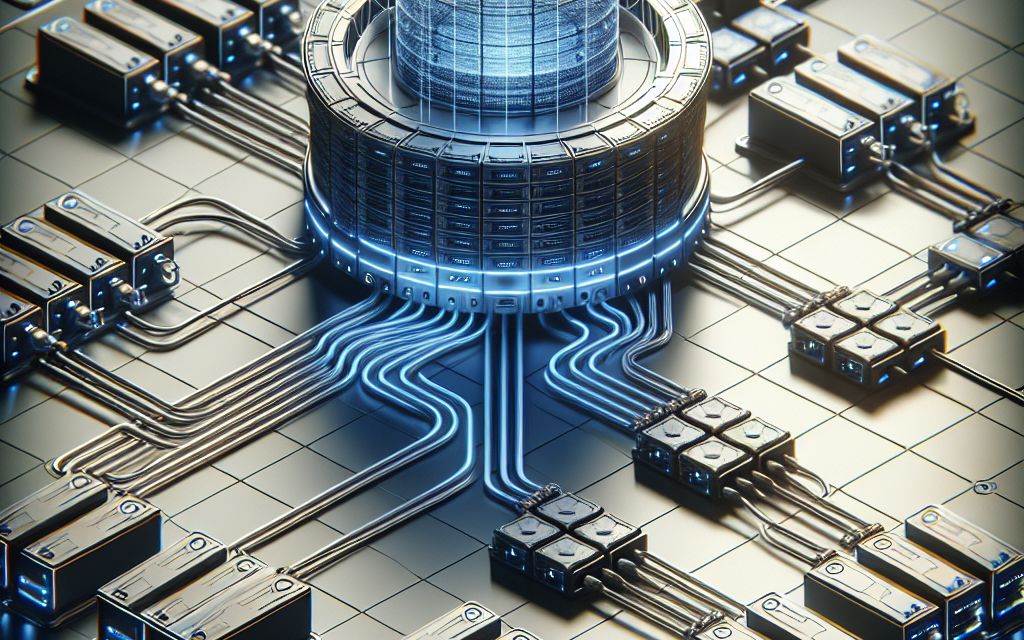In today’s digital landscape, data is the backbone of every organization. With the shift towards containerized applications and microservices, Kubernetes has emerged as the de facto standard for orchestrating these environments. However, as powerful as Kubernetes is, it also poses challenges, especially regarding data management and backup. As organizations increasingly depend on Kubernetes for their applications, the need for robust backup strategies becomes imperative. In this article, we will explore how automating Kubernetes backups can enhance data resilience, ensuring your organization’s critical information is safe and accessible.
The Importance of Data Resilience
Data resilience refers to the ability of an organization to maintain and recover its data in the face of unexpected events, such as hardware failures, human errors, or cyberattacks. For Kubernetes environments, where data lives in transient pods and persistent volumes, ensuring data resilience requires careful planning and execution.
The stakes are high; data loss can lead to downtime, missed business opportunities, and a tarnished reputation. Therefore, building resilient data strategies is not just a technical necessity but a core component of a company’s risk management framework.
Challenges of Backup in Kubernetes
Kubernetes introduces unique challenges for data backup:
-
Dynamic Nature: Kubernetes workloads are dynamic and can scale up or down, making traditional backup methods less effective.
-
Persistent Volumes: Data persistence can occur in different storage backends (e.g., NFS, cloud storage), complicating the process of ensuring comprehensive backups.
-
Complexity: The growing ecosystem of microservices and containerized applications means that organizations must back up not only the data but also the application states and configurations.
- Resource Overhead: Performing backups can consume valuable resources, leading to performance issues during operation hours.
The Need for Automation
To mitigate these challenges, automation is key. Automating Kubernetes backup processes offers numerous benefits:
-
Consistency: Automated backups ensure that snapshots are taken at regular intervals without fail, maintaining a consistent state of the application.
-
Efficiency: Automation minimizes the resource overhead often associated with manual backup processes. As a result, businesses can schedule backups during low-traffic periods, reducing their impact on performance.
-
Rapid Recovery: In the case of data loss, automated backups can significantly reduce recovery time. This allows organizations to restore production environments quickly, minimizing potential downtime.
- Compliance and Auditability: Automated backup processes can be configured to follow compliance regulations, ensuring that backups are performed as required and logs are maintained for auditing.
Implementing Kubernetes Backup Automation
To successfully automate backups in Kubernetes, organizations can leverage several approaches:
1. Backup Tools and Solutions
There are numerous tools designed for backup automation in Kubernetes:
-
Velero: An open-source tool that provides backup and restore capabilities for your Kubernetes cluster. It supports volume snapshots and allows users to back up Kubernetes resources and their associated persistent data.
-
Stash: Another open-source solution that offers backup and recovery of Kubernetes workloads and databases. It runs as a Kubernetes operator and allows for scheduled backups.
- Kasten K10: A powerful enterprise solution that provides comprehensive backup, restore, and data management capabilities in Kubernetes.
2. Custom Scripts and CRON Jobs
For organizations with specific requirements, developing custom scripts to interact with the Kubernetes API can cater to unique backup needs. Coupling these scripts with Kubernetes CronJobs can help schedule automated backups seamlessly.
3. Integration with CI/CD Pipelines
Incorporating backup automation into CI/CD pipelines ensures that application states and configurations are backed up as part of the deployment process. This practice ensures that each version of the application can be restored or redeployed quickly.
4. Leveraging Cloud Solutions
Many cloud providers offer integrated solutions for Kubernetes backup, with features such as automated snapshots and cross-region replication. Organizations should consider leveraging these services to enhance their backup strategies.
Conclusion
As Kubernetes continues to dominate the container orchestration landscape, its implications on data management and resilience cannot be overstated. Automating backup processes not only simplifies the complex task of data management but also enhances overall data resilience. By investing in robust backup automation strategies, organizations can ensure the safety of their critical data, maintain compliance, and ultimately drive business continuity. In the era of digital transformation, streamlining Kubernetes backup automation is not just a technical choice; it is a strategic imperative for every organization looking to thrive in today’s competitive landscape.
In the face of increasing cyber threats and the growing complexity of IT ecosystems, the question is not whether to automate backups in Kubernetes, but how best to implement this automation to ensure that your organization remains resilient, secure, and agile.