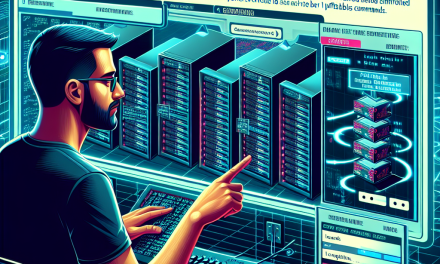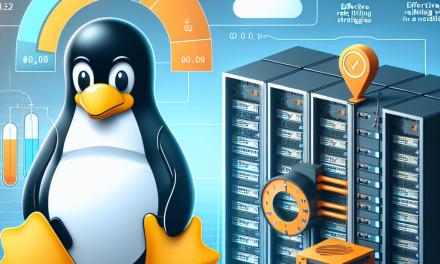As organizations increasingly rely on MongoDB for its performance and flexibility as a NoSQL database, securing this database is crucial. While MongoDB offers many built-in security features, a well-rounded approach to hardening your installation is necessary to safeguard sensitive data against unauthorized access and potential threats. In this article, we will explore the best practices for hardening MongoDB on Linux servers, ensuring that your database environment is resilient and secure.
1. Secure MongoDB Configuration
Enable Authentication
The first step in securing your MongoDB installation is to enable authentication. By default, MongoDB installations have no authentication enabled, allowing any user to access the database. To enable authentication, modify the MongoDB configuration file (usually located at /etc/mongod.conf) and add the following line:
security:
authorization: enabledAfter making this change, restart the MongoDB service.
Use Role-Based Access Control (RBAC)
Implement Role-Based Access Control to assign users specific roles and privileges. This practice limits what users can see and do within the database, effectively minimizing the risk of unauthorized access. Use built-in roles such as read, readWrite, dbAdmin, or create custom roles as required.
db.createRole({
role: "customRole",
privileges: [
{ resource: { db: "yourDB", collection: "" }, actions: ["find", "insert"] }
],
roles: []
})Set Up IP Whitelisting
Restrict access to your MongoDB instance by allowing only trusted IP addresses. Use the bind IP configuration in your mongod.conf file:
net:
bindIp: 127.0.0.1,<your-trusted-ip>This configuration ensures that only specified IP addresses can connect to the MongoDB instance, adding another layer of security.
2. Network Security
Enable SSL/TLS Encryption
To protect data in transit, enable SSL/TLS encryption for MongoDB connections. This ensures that data exchanged between the MongoDB server and clients is encrypted, preventing man-in-the-middle attacks.
To enable SSL, add the following configuration to your mongod.conf:
net:
ssl:
mode: requireSSL
PEMKeyFile: /path/to/your/server.pemMake sure to generate appropriate certificates for your server and clients, then restart the MongoDB service.
Use Firewalls
Deploy a firewall to filter incoming and outgoing traffic to your MongoDB server. Tools such as iptables or UFW (Uncomplicated Firewall) can help you set rules that limit access to only trusted users and applications.
Example using ufw:
sudo ufw allow from <your-trusted-ip> to any port 270173. Regular Security Audits
Monitor Logs
Regularly monitor your MongoDB logs for unauthorized access attempts and unusual activity. Configure the logging level in your mongod.conf:
systemLog:
destination: file
path: "/var/log/mongodb/mongod.log"
logAppend: true
verbosity: 0Consider using log analysis tools to automate the monitoring process and alert you to potential security incidents.
Conduct Security Assessments
Perform regular security assessments and vulnerability scans of your MongoDB instance. Use tools like MongoDB Compass to analyze your database and identify potential security risks or misconfigurations.
4. Data Encryption at Rest
To protect sensitive data, enable encryption at rest. MongoDB provides support for data encryption using its Encrypted Storage Engine.
To enable encryption at rest, add the following configuration:
security:
enableEncryption: true
kmip:
provider: your_kmip_providerMake sure you understand the implications of key management, as data recovery becomes dependent on your key management system.
5. Backup and Recovery Procedures
Regularly back up your MongoDB data to protect against accidental deletion or data corruption. Use MongoDB tools such as mongodump for backups, and ensure that backups are stored securely. Create a disaster recovery plan that outlines the procedure for restoring your database in case of data loss.
6. Keep Software Up to Date
Ensure you are using the latest version of MongoDB, as updates frequently include security patches, improvements, and additional features. Regularly check the official MongoDB release notes and upgrade as recommended.
Conclusion
Hardening MongoDB on Linux servers is an essential step in securing your data infrastructure. By implementing these best practices—enabling authentication, using role-based access control, securing network communications, monitoring logs, enabling data encryption at rest, and more—you can significantly reduce the risk of unauthorized access and data breaches. Remember that security is an ongoing process; regularly assess your security measures and adapt them as needed to stay ahead of potential threats.
Keeping your MongoDB environment secure may seem daunting, but by following these best practices, you can provide peace of mind while maintaining the database’s efficiency and performance.