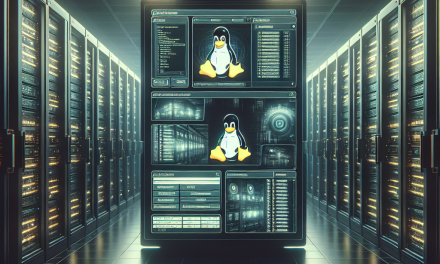In today’s cloud-centric world, the concept of Virtual Private Clouds (VPCs) has transformed networking paradigms, especially for organizations leveraging Linux servers. With the rising demand for security, scalability, and control over network infrastructure, comprehending VPC network isolation is crucial for IT professionals and system administrators. This article aims to demystify VPC network isolation in Linux server environments, emphasizing its significance, implementation strategies, and practical applications.
What is VPC Network Isolation?
A Virtual Private Cloud (VPC) is a private network hosted within a public cloud environment. It allows users to define their own virtualized network topology, including IP address ranges, subnets, routing tables, and gateway configurations. VPC network isolation refers to the practice of dividing these virtual networks to enhance security and manageability.
In a Linux server environment, VPC isolation helps users ensure that their workloads do not interfere with each other and that sensitive data remains secured. By isolating resources, organizations reduce the risk of unauthorized access, data breaches, and other vulnerabilities.
Importance of Network Isolation
-
Enhanced Security: By separating workloads into isolated subnets, organizations can control traffic flow and reduce the attack surface. This becomes particularly crucial when handling sensitive data or compliance-related workloads.
-
Resource Management: VPC isolation allows for better management of resources. By logically segmenting different teams or applications within a cloud provider’s infrastructure, organizations can allocate bandwidth and resources more effectively.
-
Compliance and Governance: Many industries have stringent regulations regarding data privacy and security. VPC networks can be configured to comply with standards such as HIPAA, GDPR, and PCI-DSS by implementing proper isolation practices.
- Testing and Development: Isolated networks enable developers to test their applications in a controlled environment without risking production data or affecting other services.
Implementing VPC Network Isolation
Implementing VPC network isolation in a Linux environment requires a sound understanding of various tools and techniques. The following steps can guide you through the process:
Step 1: Choose a Cloud Provider
Select a cloud provider that supports VPCs, such as Amazon Web Services (AWS), Google Cloud Platform (GCP), or Microsoft Azure. Each platform has its own tools and interfaces, but the concepts of VPC networks remain consistent.
Step 2: Define Your VPC and Subnets
When setting up a VPC, define your network architecture. This involves choosing:
- IP Address Ranges: Decide on a CIDR block (e.g., 10.0.0.0/16) for your VPC.
- Subnets: Divide your VPC into subnets (public and private). Public subnets are accessible from the internet, while private subnets are isolated.
Step 3: Configure Security Groups and Network ACLs
Security Groups act as virtual firewalls for your instances. They monitor inbound and outbound traffic. Here are some recommendations:
- Create tight security group rules: Only allow essential ports (e.g., SSH on port 22) to decrease vulnerability.
- Use Network ACLs for extra layer: These are stateless filters at the subnet level, providing another layer of traffic control.
Step 4: Implement Routing Tables
Set up route tables to dictate how traffic flows within your VPC. For instance, if you have a private subnet, ensure that it doesn’t have a route to the internet, which maintains its isolation. You can use route propagation for VPN and direct connections as needed.
Step 5: Enable VPC Peering (Optional)
For organizations with multiple VPCs, consider using VPC peering to allow resources in different VPCs to communicate securely without traversing the public internet. Ensure you understand the intricacies of routing and security groups to maintain isolation as needed.
Step 6: Monitor and Audit
Continuous monitoring and auditing are essential. Use tools such as AWS CloudTrail or GCP’s Stackdriver to log activity within your VPC. Regularly review security settings and access controls to adapt to evolving security threats.
Practical Applications of VPC Isolation in Linux Environments
-
Multi-Tenant Applications: SaaS providers can utilize VPC isolation to ensure that data belonging to different clients is stored and processed separately, maintaining confidentiality and privacy.
-
Big Data and Analytics: Research organizations can run isolated environments for data processing without compromising the integrity of sensitive information.
- Development Lifecycles: Separate VPCs for development, testing, and production environments ensure that code changes do not affect the stable production service.
Conclusion
Understanding VPC network isolation is essential for Linux server environments in today’s cloud-first landscape. With proper segmentation, organizations can enhance their security posture, streamline resource management, and comply with regulatory requirements. By adopting VPC isolation strategies, IT professionals can ensure that they harness the full power of cloud resources without compromising data integrity or security.
As cloud technologies evolve, keeping abreast of best practices for VPC network isolation will remain a vital aspect of network administration. Explore more resources and try implementing VPC configurations in your environments to gain firsthand experience. The future of secure, reliable, and scalable network infrastructure lies in informed isolation practices.