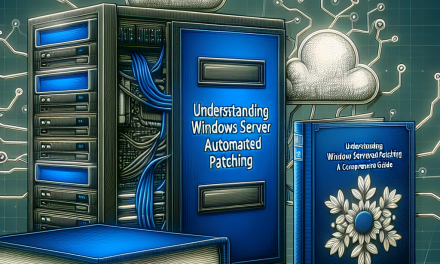In today’s rapidly evolving digital landscape, cybersecurity threats are becoming increasingly sophisticated, necessitating organizations to adopt a proactive stance in safeguarding their infrastructure. One of the key strategies in combatting these threats is leveraging threat intelligence APIs. In this article, we will explore how Windows Server provides robust Threat Intelligence APIs, explaining their role in enhancing security posture, and offering practical implementation strategies.
Understanding Threat Intelligence
Threat intelligence is the systematic collection, analysis, and sharing of data pertaining to potential or active threats that organizations may face. By integrating threat intelligence into security frameworks, organizations can make informed decisions on threat detection, response, and mitigation.
Windows Server provides a wealth of logs and telemetry data, but the integration of threat intelligence APIs enables administrators to harness this data more effectively, allowing for real-time insights into threat patterns and vulnerabilities.
What are Threat Intelligence APIs?
Threat Intelligence APIs act as bridges connecting threat intelligence platforms and security tools. They allow organizations to pull in threat data such as Indicators of Compromise (IOCs), malicious URLs, or file hashes, enabling enhanced visibility and actionable insights.
With Windows Server’s built-in APIs, administrators can automate the extraction and analysis of threat data, enriching their security operations and incident response activities.
Key Features of Windows Server Threat Intelligence APIs
-
Real-Time Data Access: Windows Server APIs enable immediate access to live threat intelligence feeds, allowing for swift identification of emerging threats.
-
Integration with Security Information and Event Management (SIEM) Tools: The APIs facilitate seamless integration with SIEM solutions, which can correlate threat intelligence with internal logs to identify anomalies.
-
Automation of Threat Responses: By leveraging APIs, organizations can automate certain responses to known threats, reducing the time to remediation and minimizing the potential impact.
- Customization and Flexibility: Windows Server Threat Intelligence APIs enable administrators to tailor integrations to meet specific organizational needs, including selecting relevant threat data sources.
Enhancing Your Security Posture with Threat Intelligence APIs
1. Identifying Vulnerabilities Quickly
With real-time threat intelligence, you can stay abreast of vulnerabilities affecting Windows Server and associated applications. By integrating APIs, you can receive updates on new vulnerabilities as they are disclosed, allowing your team to patch and defend before these vulnerabilities can be exploited.
2. Automating Security Protocols
Implementing automated workflows can dramatically increase efficiency within a security operations center. For example, your system can automatically block IP addresses associated with known threats or isolate affected systems based on real-time data from threat intelligence APIs.
3. Building a Threat Hunting Capability
Threat intelligence APIs not only enhance detection capabilities but also empower security teams to conduct proactive threat hunting. With comprehensive data at their disposal, security analysts can look for patterns, behaviors, or anomalies that might signify a potential attack, allowing them to act before an incident escalates.
4. Improving Incident Response
In the event of a security incident, real-time access to threat intelligence can expedite investigation and remediation efforts. Having immediate access to IOCs helps analysts quickly determine the scope of the attack and implement the necessary containment measures.
5. Proactive Threat Assessment
Regularly pulling threat data via APIs allows organizations to perform proactive assessments of their security posture. Understanding the types of threats that are prevalent in the environment can inform security training for staff and help prioritize security initiatives.
Implementation Strategies for Threat Intelligence APIs on Windows Server
-
Evaluate Your Needs: Determine what types of threat intelligence are most valuable to your organization. Consider factors like industry relevance, geographic risk, and internal threat models.
-
Select Trusted Sources: Choose reputable threat intelligence feeds that integrate seamlessly with Windows Server APIs. Many commercial and open-source options are available, each offering varying levels of detail and reliability.
-
Test and Validate: Before deploying any threat intelligence integration widely, ensure to conduct a thorough testing phase. It is critical to verify that the data being pulled enhances security rather than overwhelming your system with noise.
-
Train Your Team: Equip your security team with knowledge of how to interpret and act upon the intelligence gathered through APIs. Ongoing training will help foster a security-first culture within your organization.
- Monitor and Adjust: Security is not a one-time effort. Continue to monitor the effectiveness of your threat intelligence integration and be open to making adjustments as needed. This ongoing evaluation will enhance resilience against future threats.
Conclusion
Integrating threat intelligence APIs into your Windows Server environment is a critical step in enhancing your security posture. By leveraging real-time data and automating various security processes, organizations can stay ahead of potential threats and reduce the impact of security incidents. As cyber threats continue to evolve, being proactive with your threat intelligence strategy will be key in protecting your organization’s valuable assets.
For further insights and tips on enhancing your Windows Server security, follow WafaTech blogs for the latest updates and articles in the realm of technology and cybersecurity. Your organization’s resilience in the face of threats depends on informed choices and robust defenses. Now is the time to elevate your security posture with the power of Windows Server Threat Intelligence APIs!