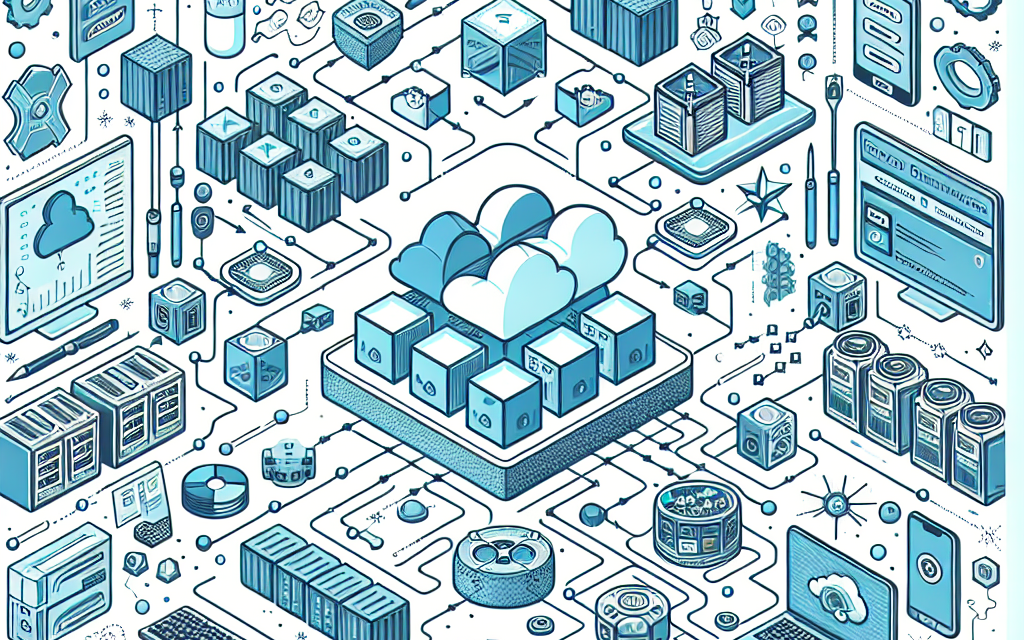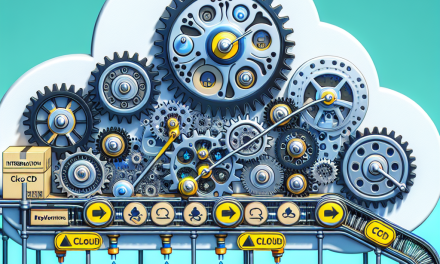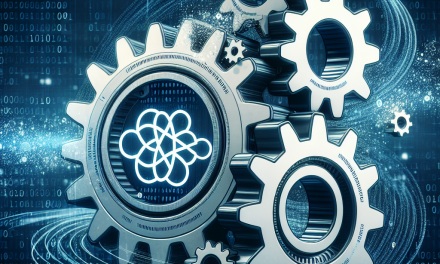Kubernetes is at the forefront of container orchestration, enabling companies to manage their applications efficiently and effectively at scale. However, as with any complex system, upgrading Kubernetes can be fraught with challenges. An upgrade typically involves transitioning to a newer version of Kubernetes, which may include performance improvements, security patches, and new features. To ensure a smooth upgrade process, it’s essential to adhere to best practices. In this article, we’ll explore some key strategies for seamless Kubernetes upgrades.
1. Plan and Prepare
Understand the Release Cycle
Kubernetes follows a regular release cycle, with minor versions released approximately every three months. Understanding this cycle helps teams stay ahead of updates and plan upgrades in an organized manner. Review the Kubernetes release notes for each version and pay close attention to deprecated APIs and features that may impact your applications.
Assess Your Current Environment
Before initiating an upgrade, conduct an assessment of your current Kubernetes environment. Evaluate the pods, services, networking, and storage requirements of your workloads. Check for any deprecated features in use and ensure that your applications are compatible with the intended upgrade version.
2. Automate the Upgrade Process
Use Built-in Tools
Leveraging Kubernetes’ built-in tools, such as the kubeadm tool for managing cluster lifecycle, can help automate many of the tasks involved in an upgrade. Automating the upgrade process minimizes human error and reduces the time required for upgrades.
CI/CD Integration
Integrate your Kubernetes upgrade strategy into your CI/CD pipeline. Create automated scripts that can handle the necessary steps for an upgrade, such as taking snapshots, backing up configurations, and running tests post-upgrade. This automation can help to significantly reduce the complexity and risk associated with upgrades.
3. Backup Your Cluster
Before proceeding with any upgrade, take comprehensive backups of your Kubernetes cluster. This includes:
- Etcd Backups: Always take a backup of the etcd database, as it is the key-value store for Kubernetes’ state information.
- Custom Resource Definitions (CRDs): Ensure you have backups of any CRDs you’ve created.
- Application Data: Back up persistent volumes and any associated databases or file storage used by your applications.
4. Test Upgrades in a Staging Environment
Creating a staging environment that mirrors your production setup enables you to test upgrades in a controlled manner. This includes:
- Simulating Workloads: Run typical workloads in the staging environment to observe how they behave post-upgrade.
- User Acceptance Testing (UAT): Engage with users to validate that applications function as expected after the upgrade.
5. Upgrade Node by Node
Instead of upgrading all nodes simultaneously, follow a rolling upgrade strategy. Upgrade each node one at a time, ensuring that workloads are minimally disrupted. Most Kubernetes setups allow for automatic movement of workloads (due to pod eviction) to other available nodes during the upgrade. This strategy enhances the resilience of your service and minimizes downtime.
Upgrade Control Plane and Node Components Gradually
Start with the control plane (master nodes) before proceeding to worker nodes. Once the control plane is successfully upgraded, monitor its performance before moving on to worker nodes.
6. Monitor and Rollback
Implement Robust Monitoring
During and after the upgrade process, it’s crucial that you have robust monitoring in place. Use tools like Prometheus and Grafana to observe metrics that might help identify potential issues.
Be Prepared to Roll Back
Develop a well-defined rollback plan in case the upgrade causes unforeseen issues. This plan should include instructions on how to restore backups and revert to the previous version of your Kubernetes cluster if necessary.
7. Stay Updated with the Community
Stay engaged with the Kubernetes community to gather insights on upgrade experiences and challenges. Resources such as the official Kubernetes documentation, community forums, and blogs can provide valuable tips and updates about potential issues others have faced during their upgrade processes.
Conclusion
Upgrading Kubernetes can seem daunting, but by following these best practices, you can streamline the process and mitigate risks. A well-planned and executed upgrade strategy will bolster your cluster’s performance and security, ultimately contributing to the health of your applications. Regular upgrades not only ensure the availability of the latest features but also protect your environment from vulnerabilities, empowering you to focus on what truly matters—innovation and providing value to your users.
Implement these strategies within your organization, and you’ll find the path to seamless Kubernetes upgrades becomes a lot more manageable. Happy upgrading!