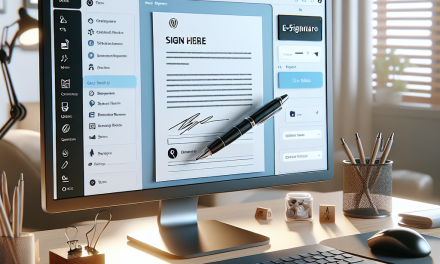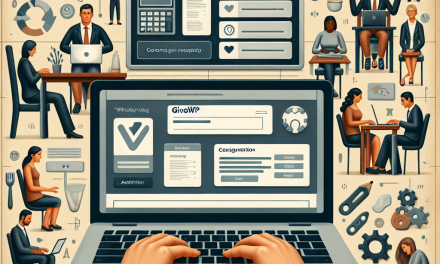In today’s digital age, the demand for online education has surged. Whether you’re an educational institution, a corporate trainer, or an individual looking to share your knowledge, having an effective online learning platform is crucial. Building a robust online learning platform using WordPress offers an incredible solution that combines flexibility, scalability, and ease of use. In this blog, we’ll explore essential steps and tools for creating a successful online learning platform on WordPress.
Why Choose WordPress for Your Online Learning Platform?
WordPress is one of the most popular content management systems (CMS) available today. With its user-friendly interface and an extensive range of plugins, it provides a solid foundation for creating sophisticated online learning platforms. Here are some reasons to consider WordPress for your learning management system (LMS):
-
Ease of Use: WordPress is designed for everyone. If you can use a word processor, you can create and manage a WordPress site.
-
Customizability: With thousands of themes and plugins at your disposal, WordPress allows you to customize your website to fit your unique needs seamlessly.
-
Community Support: WordPress has a vast community of developers and users. You can find documentation, forums, and resources to support your project easily.
- Scalability: Whether you’re just starting out or have an established online presence, WordPress can scale to meet your needs as you grow.
Key Features of an Effective Online Learning Platform
When setting up an online learning platform, consider incorporating the following essential features:
1. Course Management
Plugins to Use:
- LearnDash: A powerful LMS plugin that provides course creation features, quizzes, and certificates.
- LifterLMS: An all-in-one solution for creating and selling courses with various monetization options.
2. User Management
Managing users effectively is critical to delivering a personalized learning experience. Ensure that your platform allows for easy registration, profile management, and user dashboards.
3. Payment Integration
Integrate payment gateways to sell your courses directly from your website. Options include:
- WooCommerce: A popular eCommerce plugin that can be extended with various payment gateways.
- Easy Digital Downloads: Ideal for selling digital products, including courses.
4. Interactive Elements
Engaging users through interactive elements can enhance the learning experience. Consider using:
- H5P: An innovative plugin that allows you to create rich interactive content like quizzes, games, and presentations.
5. Responsive Design
Ensure your platform is mobile-friendly. Choose a responsive theme from the WordPress repository or premium providers to make learning accessible on all devices.
6. Analytics and Reporting
Understanding user engagement and performance metrics is vital. Plugins such as MonsterInsights can help you track website metrics to improve course offerings.
Essential Plugins for Your Online Learning Platform
Choosing the right plugins is crucial for optimizing your online learning platform. Here are some essential plugins to consider:
- BuddyPress: Create a community where users can interact, share progress, and support each other.
- WPForms: For creating forms that can gather feedback or generate leads.
- Yoast SEO: Enhance visibility with SEO optimization that helps learners find your courses online.
Getting Started with WordPress
To start building your online learning platform, you’ll need to follow these steps:
- Choose a Domain Name: A memorable domain name enhances your branding.
- Select a Hosting Provider: Reliable hosting ensures your platform runs smoothly. Consider WafaTech’s NextGen WordPress hosting for optimized performance and security. More details can be found here.
- Install WordPress: Most hosting providers offer one-click installations for WordPress.
- Choose a Theme: Find a theme that suits your educational focus. Themes like Astra and Divi offer great customization options for educational purposes.
- Install Plugins: Add plugins that enhance your LMS functionalities.
Conclusion
Creating a robust online learning platform with WordPress can open up new opportunities for education and training. By selecting the right tools and implementing best practices, you can deliver an enriching learning experience for your users.
If you’re ready to take your online learning platform to the next level, consider WafaTech’s NextGen WordPress hosting, designed for speed and reliability. Learn more about WafaTech’s services and explore how they can help you power your educational endeavors today!
Additional Resources
Start building your online learning platform today and harness the power of WordPress for a transformative educational experience!