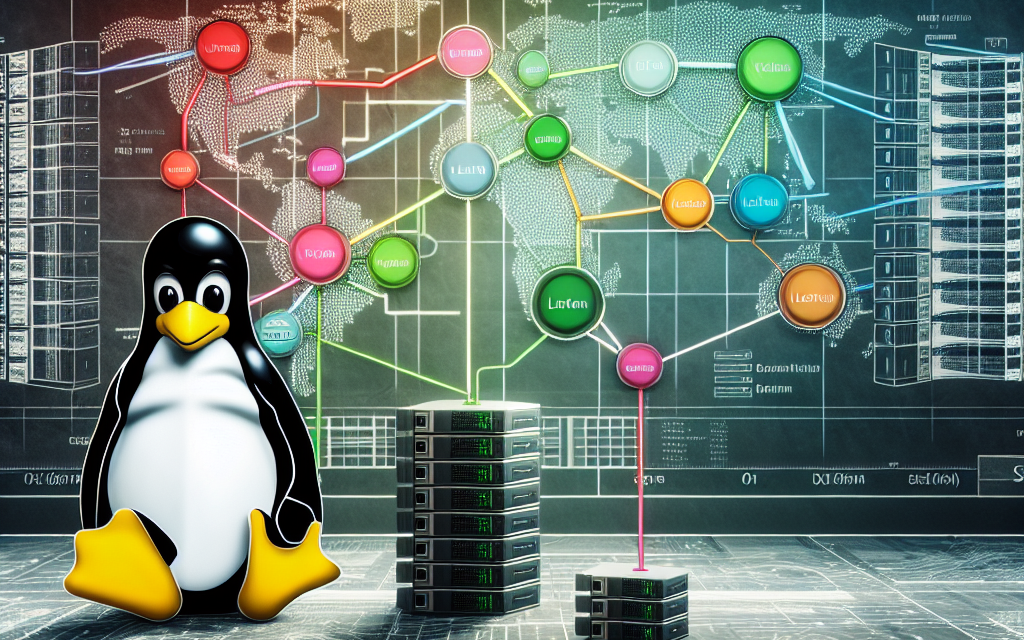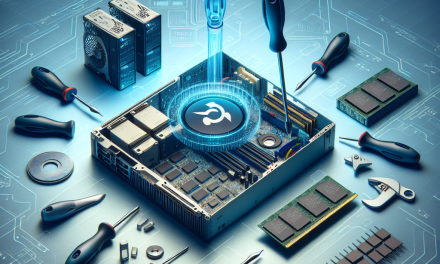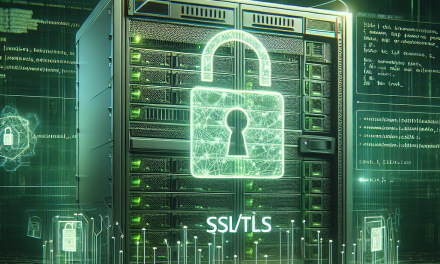In today’s increasingly complex networking environments, efficient traffic management, enhanced security, and improved performance are critical for any organization. One of the most powerful methods to achieve these goals is through VLAN segmentation. This article provides an in-depth understanding of VLAN (Virtual Local Area Network) segmentation specifically within Linux server environments, detailing its benefits, implementation, and practical applications.
What is VLAN Segmentation?
VLAN segmentation refers to the practice of dividing a physical network into multiple virtual networks. Each VLAN operates as an independent logical network, allowing devices on the same VLAN to communicate with one another as if they were on the same physical network while isolating them from devices on different VLANs.
VLANs can enhance security, reduce broadcast traffic, and simplify the management of network resources. In a Linux server environment, VLAN segmentation allows administrators to tailor networking to meet the specific needs of applications and users while providing better resource utilization.
Benefits of VLAN Segmentation
-
Enhanced Security: VLANs limit broadcast domains and contain sensitive data, reducing the risk of unauthorized access. By isolating different departments or applications into separate VLANs, organizations can enforce stricter network policies.
-
Reduced Broadcast Traffic: With VLANs, broadcast traffic is contained within a specific VLAN, which reduces the overall broadcast traffic across the network, improving performance and reliability.
-
Improved Performance: By optimizing the network and minimizing congestion, VLANs can lead to enhanced application performance, especially in environments with heavy network traffic.
-
Simplified Network Management: VLAN segmentation allows easier management of network resources, as policies can be applied at a VLAN level. This centralized approach simplifies monitoring and troubleshooting.
- Flexibility and Scalability: As organizations grow, VLANs allow for easy addition and configuration of new network segments without requiring physical changes to the network infrastructure.
Implementing VLAN Segmentation in Linux
Implementing VLAN segmentation in a Linux server environment typically involves configuring a Linux server to act as a VLAN-aware device. The following steps provide a basic guide on how to accomplish this using Linux’s built-in networking tools.
Prerequisites
- A Linux server with a network interface card (NIC) that supports VLAN tagging (802.1Q).
- The
vconfigutility, which is commonly used for VLAN configuration. - Root or superuser privileges for making network configuration changes.
Step 1: Install Necessary Utilities
While many distributions come with VLAN support by default, it’s good to make sure you have the necessary packages installed. For example, on Debian-based systems, run:
sudo apt-get install vlanStep 2: Load the 8021q Module
Ensure the 8021q kernel module is loaded, allowing for VLAN tagging:
sudo modprobe 8021qTo ensure it’s loaded on boot, add it to the /etc/modules file:
echo "8021q" | sudo tee -a /etc/modulesStep 3: Create VLAN Interfaces
To create a VLAN interface, you can use the vconfig command. For instance, to create VLAN 10 on the NIC eth0, run:
sudo vconfig add eth0 10This command creates a new interface called eth0.10.
Step 4: Configure VLAN Interface Settings
Next, you need to assign an IP address to the new VLAN interface. Open the network interface configuration file (like /etc/network/interfaces on Debian-based systems) and add:
auto eth0.10
iface eth0.10 inet static
address 192.168.10.1
netmask 255.255.255.0For Red Hat-based systems, you may need to create a new file in /etc/sysconfig/network-scripts/ named ifcfg-eth0.10 with the following content:
DEVICE=eth0.10
VLAN=yes
BOOTPROTO=static
IPADDR=192.168.10.1
NETMASK=255.255.255.0
ONBOOT=yesStep 5: Restart the Networking Service
To apply the changes, restart the networking service:
For Debian-based systems:
sudo systemctl restart networkingFor Red Hat-based systems:
sudo systemctl restart networkStep 6: Verify the VLAN Configuration
Confirm that the VLAN interface is up and running by using the following command:
ip aYou should see the eth0.10 interface listed with the assigned IP address.
Practical Applications of VLAN Segmentation
VLAN segmentation can be applied in various scenarios:
-
Enterprise Networks: Large organizations can segment their networks based on departments, ensuring secure communication and minimizing broadcast traffic.
-
Data Centers: Data centers often use VLANs to separate different types of traffic (e.g., management, storage, and user data), which enhances performance and security.
-
ISPs and Service Providers: VLANs enable service providers to offer segmented services to various customers while maintaining isolation and quality of service.
- Testing and Development: Developers can create isolated environments for testing new applications without affecting the production network.
Conclusion
VLAN segmentation presents a viable solution for enhancing security, improving performance, and simplifying network management in Linux server environments. By taking advantage of this powerful technology, organizations can effectively tailor their networking infrastructure to meet current and future demands. As networking continues to evolve, understanding and implementing VLAN segmentation will be essential for any Linux administrator striving for a robust and efficient server environment.
For more insights and detailed guides on Linux networking and server management, stay connected with WafaTech Blog. Happy networking!